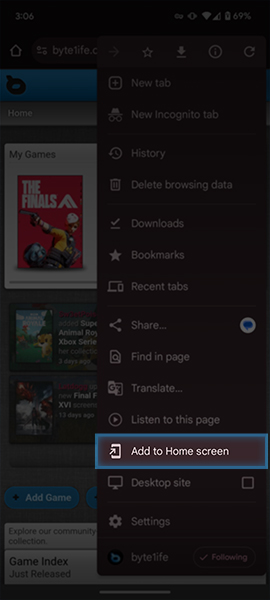byte1ife Mobile
byte1ife on Android
On Android you can easily install the byte1ife Progressive Web App from the Google Chrome app. This will add a shortcut to byte1ife onto your home screen. An example is shown in the picture to the right.
After you do so, this icon will appear in all of its high resolution glory on your Android handset of choice:

This app allows you to easily access byte1ife, along with a few handy shortcuts when long-pressing the app icon. More features, like native Android notifications and improved network stability, are coming soon.
Longer term plans include building a native byte1ife app, which will likely land first on Android.